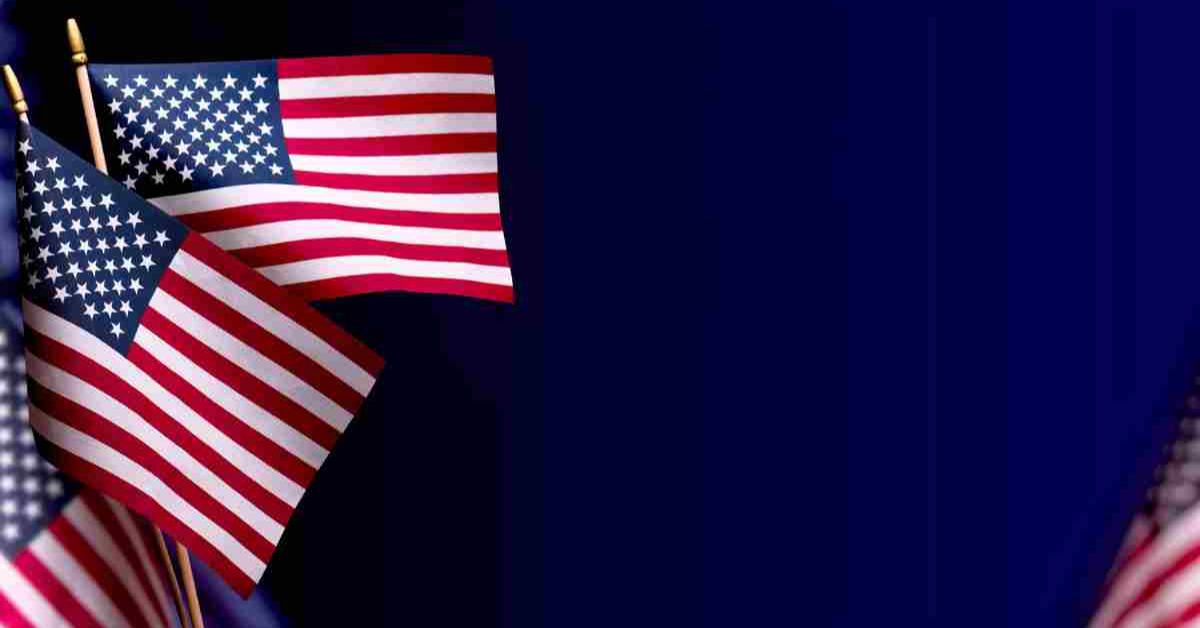For many veterans, managing finances can become cumbersome, especially when it comes to tax season. Accessing your myPay account is crucial for handling tax documents and ensuring your retirement or annuitant pay information is up to date. This guide will help you navigate the myPay platform, including steps for resetting your password and creating a new account.
Importance of Regularly Accessing Your myPay Account
Many veterans tend to overlook their myPay account, only logging in once a year to retrieve the essential 1099-R form. However, staying proactive and maintaining regular access can prevent headaches, especially if you encounter issues like an expired password. It’s wise to check your account now to avoid any last-minute stress as tax season approaches.
How to Reset Your myPay Password
- Visit the myPay Website: Go to the official myPay login page.
- Click on “Forgot or Need a Password?” This link will guide you through the recovery process.
- Provide Required Information: Enter two pieces of information, such as your Login ID, Social Security Number, or registered email address.
- Answer Security Questions: If you have previously set up security questions, you will be prompted to answer them.
- Reset Your Password: Once you answer correctly, you can immediately reset your password.
By staying on top of your myPay account, you ensure seamless access to your financial information when you need it most.
Options for Account Recovery
If you haven’t set up security questions or can’t remember the answers, there’s no need to panic. You can opt to receive a temporary password sent to your registered mobile phone via text or to your mailing address. After receiving the temporary password, simply log back into myPay, and you’ll be ready to access your account.
Setting Up Your myPay Account for the First Time
For veterans who have never set up a myPay account, the process is equally simple:
- Request an Initial Password: On the homepage, click on the “Forgot or Need a New Password” link. A temporary password will be mailed to the address the Defense Finance and Accounting Service (DFAS) has on file.
- Wait for Delivery: It typically takes about 10 business days for the temporary password to arrive at domestic addresses.
- Log In and Create Your Profile: Once you receive your temporary password, return to the myPay website. Use your Social Security Number along with the temporary password to log in and create your new myPay profile.
Essential Tips for Veterans Using myPay
To make the most of your myPay experience, consider these important tips:
- Access Duration: Remember that you’ll have access to your myPay account for 13 months after leaving service.
- Update Your Information: Ensure your email and mailing addresses are updated before separation to avoid missing important communications.
- Save Important Documents: Within your access period, save copies of your W-2 forms for your records.
- Seek Assistance if Needed: If you encounter any issues, don’t hesitate to contact the myPay Customer Care Center at 1-888-332-7411.
Conclusion
By following these steps and tips, veterans can avoid potential account issues and ensure easy access to their pay information throughout the year. Regularly managing your myPay account not only simplifies financial oversight but also prepares you for important tax-related tasks. For more information, visit the official myPay website: mypay.dfas.mil.